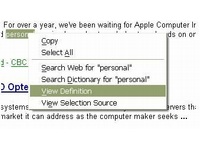 Save time looking up words you type or come across in your browser by downloading the Firefox Dictionary Tooltip plugin. The plugin lets you look up the meaning of most English words without switching to a new window. You can do that by either using the key combination of Control + Shift + K or by highlighting and right-click the word in question.
Save time looking up words you type or come across in your browser by downloading the Firefox Dictionary Tooltip plugin. The plugin lets you look up the meaning of most English words without switching to a new window. You can do that by either using the key combination of Control + Shift + K or by highlighting and right-click the word in question.
The plugin will give you a pop up with the definition of the word in the language you select. It’s very convenient and can make you look smarter by using words like “defenestrate”.