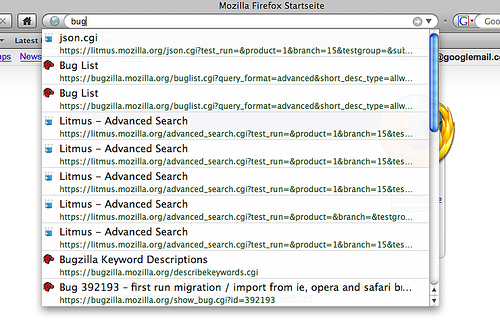 Firefox has a wonderful feature that suggestions about 10 sites in your url drop down menu to make it easier to surf the Web. Firefox learns what you click most and where you most often navigate to. The problem is that the suggestion bar can make it difficult to work since every time it drops down there are you favorite websites mocking you from your screen.
Firefox has a wonderful feature that suggestions about 10 sites in your url drop down menu to make it easier to surf the Web. Firefox learns what you click most and where you most often navigate to. The problem is that the suggestion bar can make it difficult to work since every time it drops down there are you favorite websites mocking you from your screen.
You can easily limit the number of suggestions or turn them off completely when you’re at work or really need to get a project done.
- Type about:config in the url bar.
- You’ll be warned about voiding your warranty. Good thing Firefox doesn’t have one, click “I’ll be careful, I promise!”.
- Scroll down to browser.urlbar.matchonlytyped and double-click. Change the value to True and click OK.
That’s all you have to do to stop the suggestions and temptations of your favorite websites. You can also resize the AwesomeBar, move tabs between browser windows, and use HideTab when you are being lazy at work.
[photo by: Alex Hecht]
{ 2 trackbacks }
{ 0 comments… add one now }